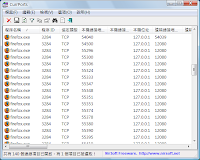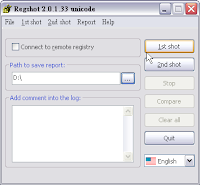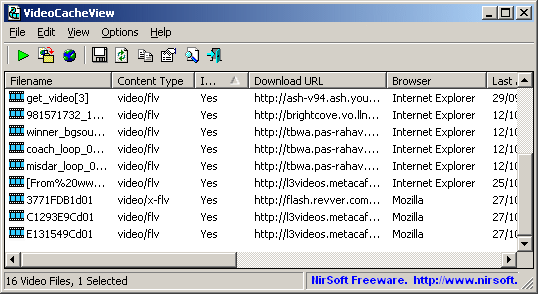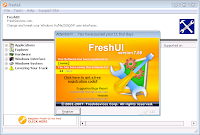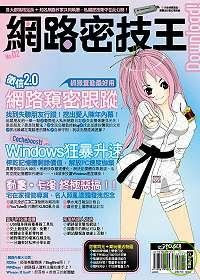PDF-XChange Viewer 2.0.0035 中文版
PDF 閱讀工具 - PDF-XChange Viewer,與 Adobe Reader 相較之下,它可以在 PDF 上面加上註解、文字、框線、線條、圖形、戳記,而這些功能,以前在 Acrobat Writer 才會有,另外,多頁籤的瀏覽方式,讓你在開啟多個檔案時更方便切換,程式安裝完畢已是中文介面,官方亦有 Writer 版,是除了 Adobe 之外的另一種選擇! (阿榮)
阿榮評語:
[2008.01.13]1.0.31-1.0.32 版已知問題:加入中文文字時,該段文字會重複顯示,例如:加入「阿榮」會變成「阿榮阿榮」,因此將版本更改為測試中文輸入正常的 1.0.30 版。(謝謝匿名讀者回報)
[2008.02.13] 1.0.34 版已解決上述中文輸入的問題。
PDF-XChange Viewer is an alternative viewer for PDF files that enables you to view and annotate PDF files. You can add text, sticky notes, and other annotations and save them to the file, which will be compatible with the standard Adobe PDF reader. The program also includes a handy loupe tool to zoom in on selected areas of a document, as well as options to extract text and images, export a documents to image formats, and more. PDF-XChange Viewer offers a modern, tabbed interface and an attractive set of features not commonly found in free PDF viewers. (Snapfiles)
 [Version History] 關鍵字:PDFXVwer.zip
[Version History] 關鍵字:PDFXVwer.zip